很多centos系统使用的是原生yum源,yum安装宝塔面板时,默认会下载国外的url地址组件,导致yum 安装的时候下载较慢,安装进度就会受到海外下载组件速度影响,可以通过更换国内的yum源来提升安装速度,以下使用国内阿里的yum源作为替换,您也可以根据个人习惯换163等国内源也可以。
1、修改成国内源
备份现有的源:
执行
mv /etc/yum.repos.d/CentOS-Base.repo /etc/yum.repos.d/CentOS-Base.repo.backup
下载新的源:
centos6.*版本请执行:
curl -o /etc/yum.repos.d/CentOS-Base.repo http://mirrors.aliyun.com/repo/Centos-6.repo
centos7.*版本请执行:
curl -o /etc/yum.repos.d/CentOS-Base.repo http://mirrors.aliyun.com/repo/Centos-7.repo
生成yum缓存:
执行
yum makecache
2、安装宝塔面板
执行
yum install -y wget && wget -O install.sh http://download.bt.cn/install/install_6.0.sh && sh install.sh
安装过程预计10~20分钟左右。
附国际版安装过程:
宝塔面板应该很多人熟悉了,我们国内用户一般用中文版比较多,不过中文版安装好之后需要手机注册验证才可以正常使用,下面分享一下通过脚本本命令安装宝塔国际版,国际版是英文界面的,功能和中文版是一样,只不过不需要手机注册验证。具体命令如下:
Centos/Debian/Fedora系统下安装命令:
yum install -y wget && wget -O install.sh http://www.aapanel.com/script/install_6.0_en.sh && bash install.sh
Ubuntu系统下安装命令:
wget -O install.sh http://www.aapanel.com/script/install-ubuntu_6.0_en.sh && sudo bash install.sh
卸载命令:
wget http://download.bt.cn/install/bt-uninstall.sh
sh bt-uninstall.sh
按以上脚本运行即可。
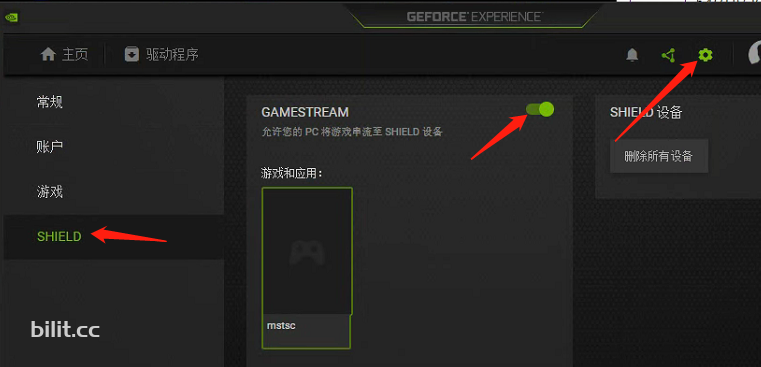

发表评论