Python 自动化工具 webdriver chrome SSL ERROR CODE 报错
我在用Python做自动化工具时,用到了Chrome浏览器组件,但是调用chrome起来的时候,console控制台一直报错:
[20080:1312:1031/232631.440:ERROR:ssl_client_socket_impl.cc(982)] handshake failed; returned -1, SSL error code 1, net_error -101
是一个SSL证书的检测报错,
搜索了好多方案,–ignore-ssl-errors等都不能解决问题。
找了很多,都不行,最后有一个能解决的方案:
chrome_options = webdriver.ChromeOptions()
#chrome_options.add_argument(‘–ignore-certificate-errors’)
chrome_options.add_argument(‘—ignore-certificate-errors-spki-list’)
chrome_options.add_argument(‘–ignore-ssl-errors’)
chrome_options.add_argument(‘–ignore-ssl-error’)
chrome_options.add_argument(‘log-level=2’)
chrome_options.add_experimental_option(“excludeSwitches”,[“enable-logging”])
driver = webdriver.Chrome(chrome_options = chrome_options)
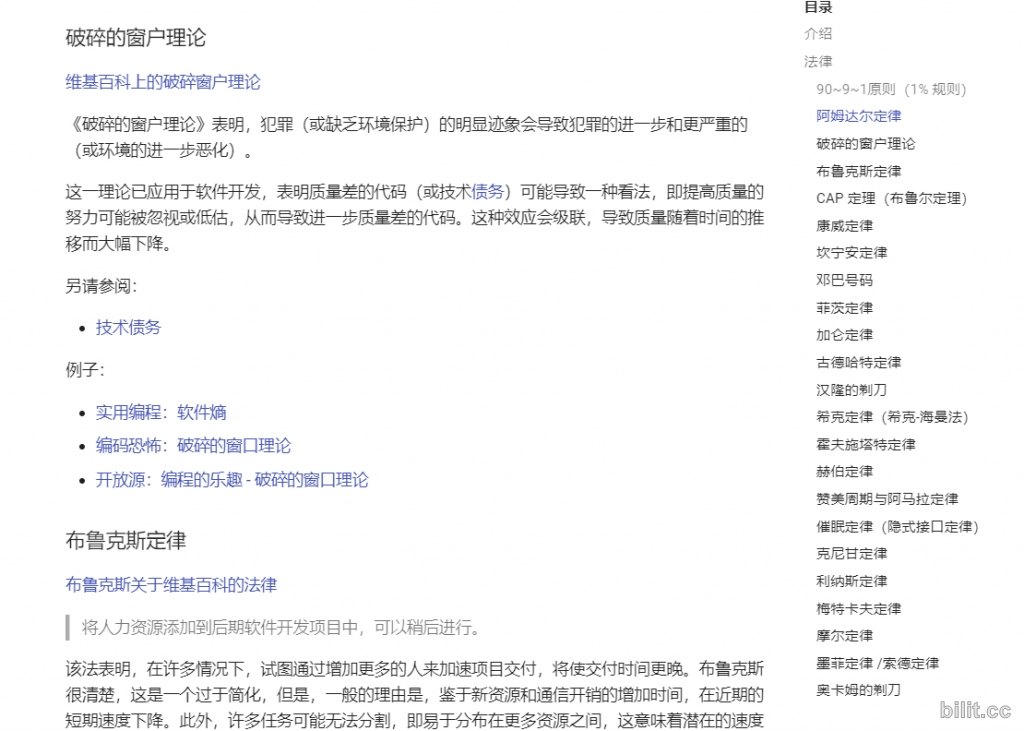
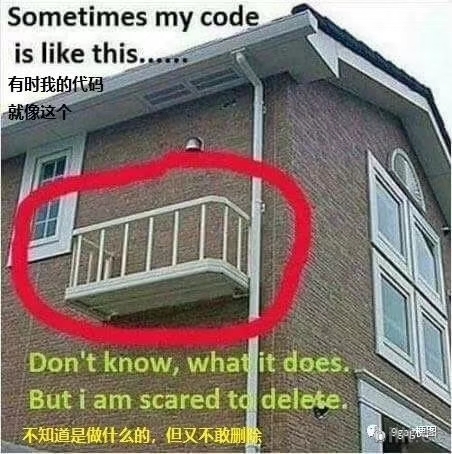
发表评论